Automatic Anti-theft Smart Fingerprint Lock Security Door Lock Key APP IC Card
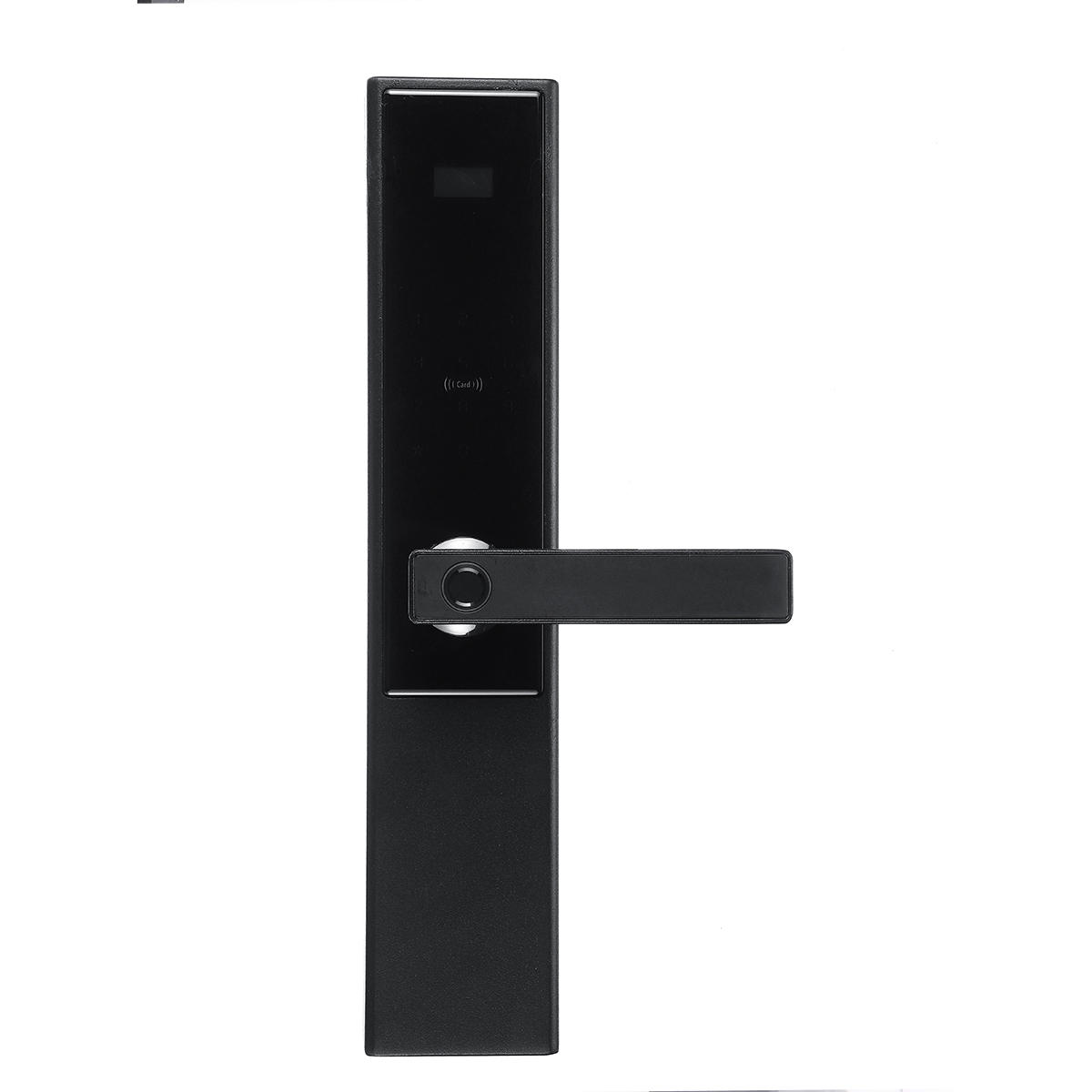
Features:
-6 unlocking methods, fingerprint, password, APP, IC card, key and combination unlock.
-0.4s speed unlocking, using FPC semiconductor fingerprint collector, to enhance the uniqueness and confidentiality of fingerprints to a greater extent.
-The piano spring free handle, stabilizes the pressure, and evenly bounces to enhance the anti-theft effect.
-After unlocking with your fingerprint, press the handle to open the door directly. Usually the handle is in a free state to prevent the machine from being violently destroyed.
-Support a variety of magnetic card use, the elderly and children easy to operate.
-After the indoor anti-locking, after unlocking, any unlocking method in the outdoor can not be opened.
How to Use:
Basic Operation:
-Under normal circumstances, "#" is the doorbell.
-Under normal circumstances, press the fingerprint, swipe the card, and the password will only be opened when the password is correct. If it is incorrect, the verification will fail.
Administrator Mode:
-Press "*" under the homepage, then press "#", enter the management password or fingerprint to enter this management mode.
-If you use the two buttons for the first time, the device will prompt you to enter the password and add a fingerprint. Only when the password and fingerprint are successfully added can you enter the administrator mode.
-The first password and fingerprint of the product are the administrator password and the administrator fingerprint. In this mode, the buttons "2", "8", "4", "6" can be used as the up and down and left and right price adjustments, the button "*" is the return button, and the button "#" is the confirmation button.
Add & Remove Administrator Fingerprints:
Add & Remove Administrator Fingerprints:
-Add fingerprints: The main menu, enter the fingerprint user management, press "#" to confirm, enter the administrator fingerprint, press "#" to confirm, enter the add administrator. Press "#" to confirm, enter the administrator number (enter any number from 01-10, press "#OK"). Then enter the add administrator fingerprint, please enter the fingerprint. The system will have different prompts depending on the situation: add fingerprint success / add failure / memory is full.
-Remove fingerprints: The main menu, enter the fingerprint user management, press "#" to confirm, enter the administrator fingerprint, press "#" to confirm, enter the add administrator. Press "8" and "#" to confirm, please enter the administrator number (enter 01 - any number, press "#" to confirm). The system will prompt according to the situation: delete administrator success / delete failure, at least one administrator fingerprint.
Add&Remove Normal User Passwords:
-Add passwords: Main menu fingerprint user management, press “#” to confirm, enter the normal user fingerprint, press “8” and “#” to confirm, enter user fingerprint management (add user), press “#” to confirm, enter the fingerprint user, please enter the number (11-120), press "#" to confirm. Enter the fingerprint user, please enter the fingerprint. The system will prompt according to the situation: Add fingerprint successfully / add fingerprint failed / memory is full.
-Remove passwords: Main menu fingerprint user management, press “#” to confirm, enter the normal user fingerprint, press “8” and “#” to confirm, enter user fingerprint management (add user), press “8” and “#” to confirm, enter the fingerprint user. Please enter the number (11-120) and confirm with "#". Enter the fingerprint user fingerprint. The system prompts according to the situation: the fingerprint is deleted successfully / the number does not exist.
-Main menu fingerprint user management, press “#” to confirm, enter the normal user fingerprint, press “8” and “#” to confirm, enter user fingerprint management (add user), press “8” and “#” twice to confirm, then When you see the message "Confirm that the deletion is a user fingerprint", press "4 or 6" and "#" to confirm. System prompt: Delete user fingerprint successfully.
Specification:
Name: Automatic Smart Fingerprint Lock
Model: D43032
Material: Metal
Color: Black
Size: 83 x 32 x 360mm
Voltage: 4.5-6.5V
Working Current: Below 250mA
Resolution: 500DPI
Number of Unlocks: >1000000 (times)
Scan Time: <0.001(s)
Fingerprint Storage Capacity: 100 (pieces)
Rejection Rate: <0.001 (%)
Working humidity: 40-90 (%)
Package Included:
1 x Lock Cylinder
1 x Lock Body
2 x Key
2 x Card
1 Set x Installation Key
Details Pictures:
Details Pictures:



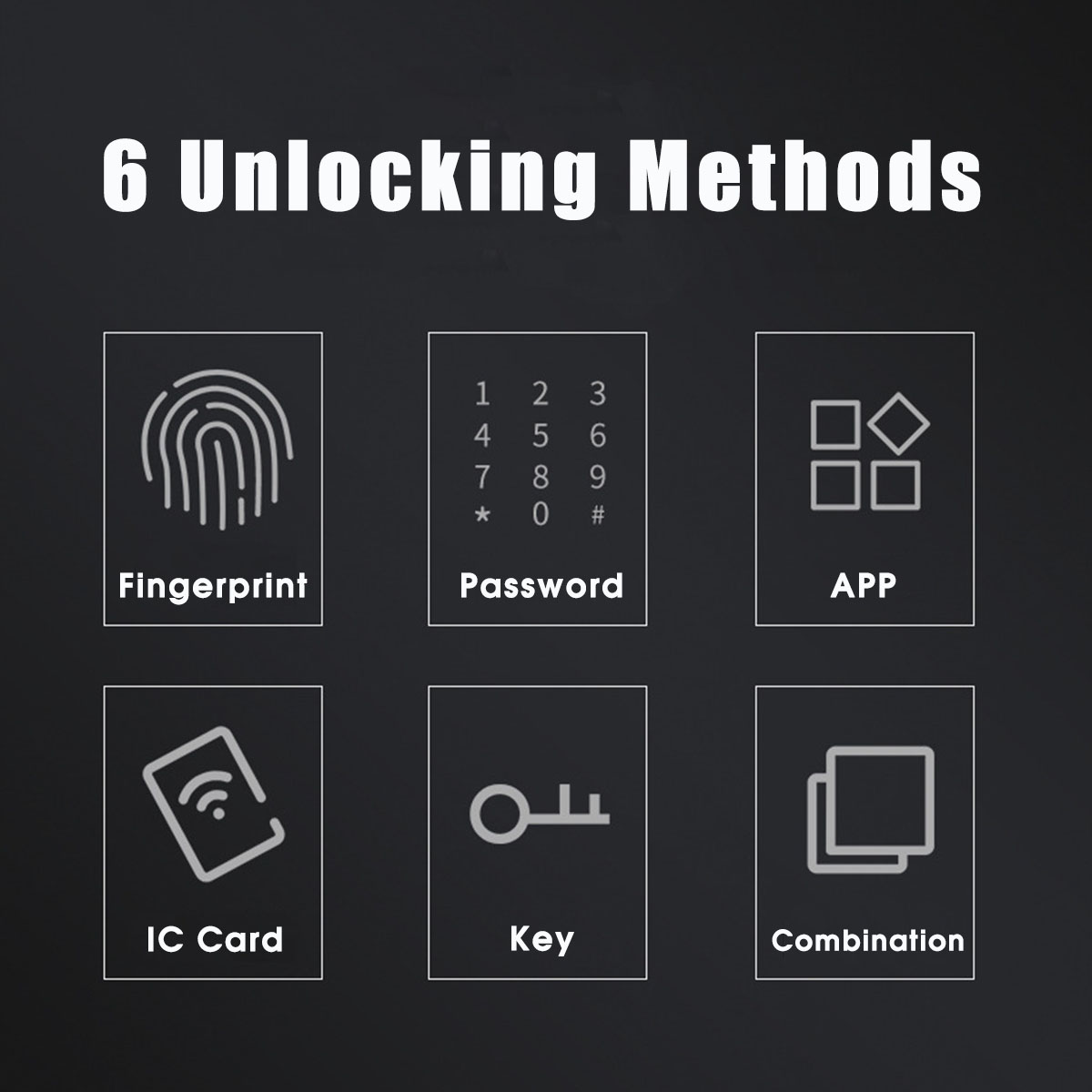

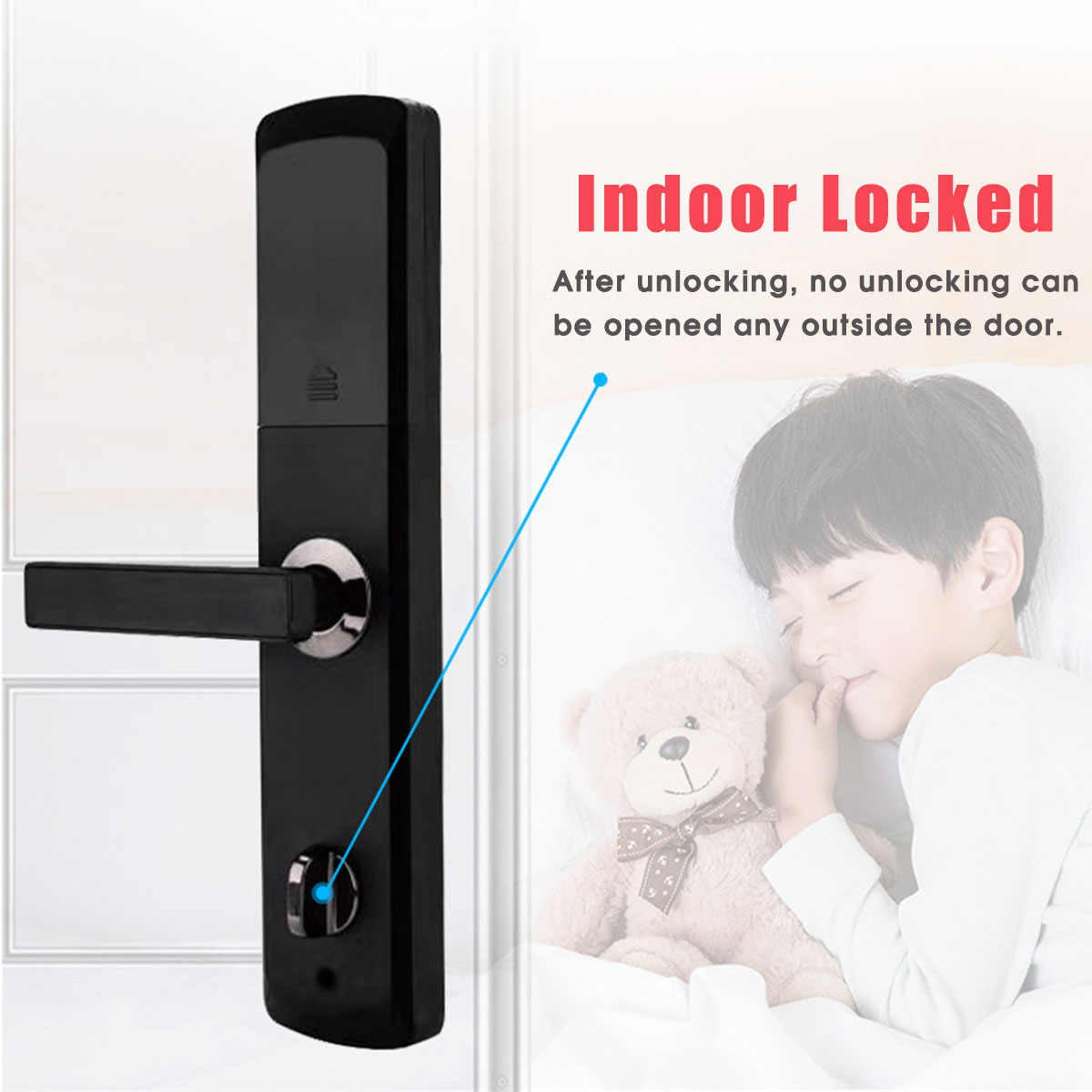



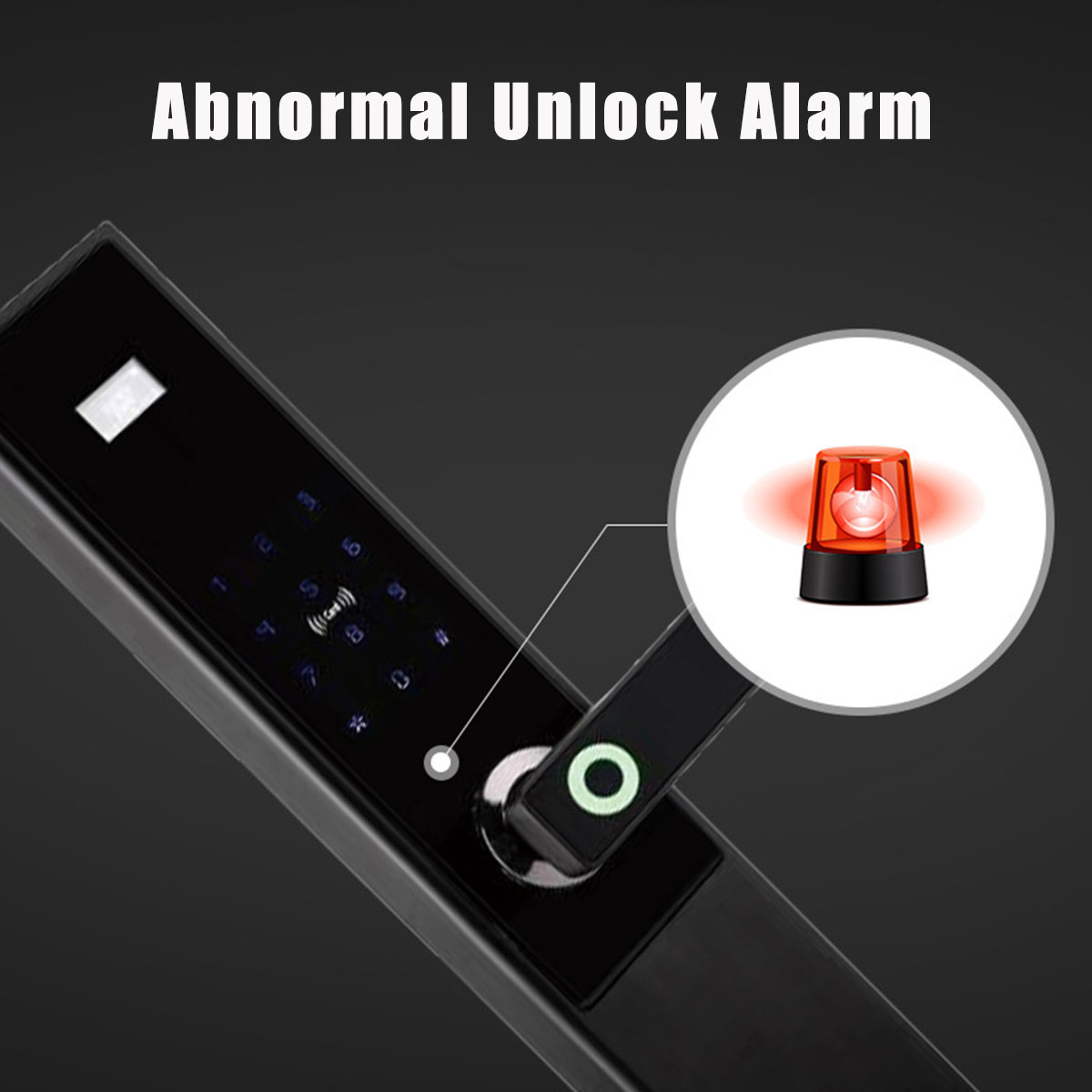
Automatic Anti-theft Smart Fingerprint Lock Security Door Lock Key APP IC Card See detail

